HOW TO PAY YOUR BILLS WITH CHIPPER CASH APP
FOLLOW ON TELEGRAM
HOW TO PAY YOUR DSTV, GOTV, UMEME, NWSC BILLS WITH CHIPPER CASH APP
Hello, Did you know you can Pay Your DStv, UMEME, NWSC, GOtv Bills Directly from Your Chipper Cash App?
Yes, it is So Much Easier Now. First head to Playstore and download the Latest Chipper Cash App
Why Should I Use Chipper Cash for Paying Bills ?
Chipper cash is the Best Fintech App for Cashless Transactions at the Best Rates
Steps on how to Pay Bills With the Chipper Cash App.
1. Add Cash to Your Chipper Cash Account from your Mobile money i.e MTN MoMo, Airtel Money etc.
2. Choose the Pay Bills Tab
From this Tab You will Avariety of Options
3. Choose the Bill You Want to Pay
Yes from this Part, You can Choose whether to Pay for DStv, UMEME, NWSC, GOtv
From these Steps You can Now Follow Prompts to Complete the Payments


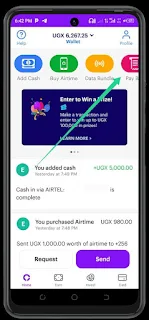











Post a Comment